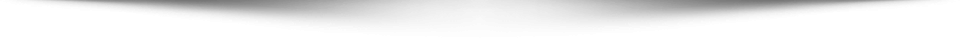After creating a list for the best laptops under $1000, I realized that they mostly fell just under $1000. That might be the perfect budget for some people, but for others, a $500 or less laptop is exactly what they need and what they can afford.
I personally believe shopping for a laptop under $500 is tougher than shopping for a laptop that is over $1000 or even $2000. That’s because, only the best laptops are going to survive at a high price point. Those laptops priced low can get away with being poor quality because, well, it is a lot easier to write off being ripped off of a few hundred dollars compared to a few thousand.
There is also a lot more competition at this point. Established brand names have their cheaper options, but smaller companies can get into the business this way as well. It really is tough to do thorough research for an under $500 laptop.
With all that said, I’ve put together what I feel is a pretty good list for people to start with. I tried to cover every type of use for a laptop in this price range. Whether you are looking for a cheap gaming computer, a cheap Chromebook, a cheap 2-in-1 laptop or just the best bang for your buck, take a look at these five to consider. Remember, this list is always evolving, so make sure to check back before making a decision if you aren’t ready to purchase right now. Something new and exciting might end up being released between now and then.
ASUS VivoBook F510UA Laptop

Processor: 8th Generation Intel Core i5-825OU 1.6 GHz Quad Core Processor
RAM: 8 GB DDR4 RAM
Storage: 1 TB hard drive
Display: 15.6”, 1920×1080 resolution, anti-glare display
Graphics: Intel UHD 620
Battery: up to 6 hours
Weight: 3.7 pounds
What I Like
I might as well start off with the toughest laptop to get under $500. That’s because, gamers want the latest tech, and tech costs money. Sure, you can run games on low settings, but at that point, isn’t that what consoles are for?
Asus does a pretty great job at making budget laptops that are full of new technology. The VivoBook F510UA doesn’t do anything amazingly well, but it is solid all around. It has a huge amount of storage at 1 TB, which should sufficiently store a library of games. The 8 GB of RAM and the Intel Core i5-8250U quad core processor really powers this thing along. It is able to handle all of the latest and most popular games, albeit at medium settings.
Finally, I love the fact that there are a lot of ports on a laptop. Normally, a ton of ports seem unnecessary to me (who needs to plug in so many devices on the go?), but for a gaming laptop it makes sense. A lot of people are going to be using this laptop at home, not on the road. So there is no need to skimp on any of that.
What I Don’t Like
I’m not a fan of the look of the laptop, just because it is a bit flashy. For a cheaper model, I don’t want a laptop to look too flashy. Instead, I would prefer it just blends in. I feel like Asus tried too hard to make this look like a cool computer, when really anyone at this price range just wants something that works.
No backlighting for the keyboard is a bummer, especially for a gaming laptop. A lot of late night gaming sessions might not go as planned if the keyboard can’t be seen clearly. Speaking of the keyboard, it really seems stiff even after using it for a few weeks. Maybe they will not be so stiff later on, but no one wants to pound the keys when using it.
A SSD drive would probably put this over $500, but it would speed things up so much more. It’s not so much of a negative as it is a warning for people shopping in this price range. Almost all gaming laptops are not going to have a SSD without costing some money.
Lenovo 15.6” 768P
Processor: 2.7 GHz AMD A Series
RAM: 8 GB DDR SDRAM
Storage: 1 TB HDD 5400 rpm
Display: 15.6” 1366 x 768
Graphics: AMD Radeon R7
Battery: less than 3 hours
Weight: 4.37 pounds
What I Like
The AMD A12 processor is pretty fast, making the HDD a bit more tolerable. For a laptop that is well under $400, this type of processing power is pretty impressive. It also comes with 8 GB of RAM, so no complaints there whatsoever.
If a person wants more power, this is another laptop that can be easily upgraded if need be. It has a strong enough base that people can prolong the life of the laptop by making incremental upgrades every year or so.
Some people complained in other reviews about the sound on the Lenovo 15.6” 768P, but the speakers sounded solid to me. Expectations need to be tempered a bit since this is a budget laptop, but it had no problem handling my music or videos. The sound filled my office area with ease, and never reached a point that it started to sound terribly bad.
This is the cheapest laptop on the market, and to be blunt, about as cheap as I’d currently go right now. Anything cheaper, and you simply are not going to get a laptop that can perform at even a decent level. There are some negatives below that I get into, but Lenovo does a good job offering a computer that can last a few years for a priced that is under $350.
What I Don’t Like
Battery life on the Lenovo 15.6” Ideapad 768P is not good. There is no way to sugarcoat only getting 3 hours or less on pretty normal use. I would not recommend this laptop for someone who is moving around and not using this plugged in the majority of the time. The frustration trying to find an outlet will be the death of you. To make matters worse, the cord to plug in the laptop is super short, so you need an extension cord if you want to stay plugged in while browsing on the couch.
The 720p screen is alright, but when compared to practically all of these other laptops with 1080p resolution, it just looks outdated. Not only is it not as sharp, but the screen, even at max settings, is washed out and dark. It’s the worst screen out of the five in this article.
This laptop isn’t going to win any speed tests with a HDD instead of a SSD. It’s not super slow, but lagging was already occurring on the first day of use.
This laptop might have negatives, but it is just important to understand its limitations. The price is hard to beat, and if you are only using the laptop 1-2 hours a day at most, these negatives won’t effect you much at all.
Acer Aspire E 15
Processor: 2.2 GHz Intel Core i3
RAM: 6 GB DDR3
Storage: 1 TB hard drive
Display: 15.6”, 1920×1080 resolution
Graphics: Intel HD Graphics 620
Battery: 7-8 hours
Weight: 5.27 pounds
What I Like
The DVD drive is dying, but it isn’t completely dead yet. In fact, plenty of people will be happy to see that this laptop comes with one. There is a use for them, and this one works perfectly. It’s also great for when you randomly need it.
People might see the i3 and automatically think that performance is going to take a hit. However, that isn’t the case with the Acer Aspire E 15. I am very happy and impressed with the processor. This is a laptop that can last years basically on that alone.
Battery life is usually not the best when it comes to these budget computers. I was pleasantly surprised with the Acer Aspire E 15. I think the latest Intel CPU really helps with power consumption. I was able to get just under eight hours when going about a normal day of work. That is about as good as you can ask for at this price point for a laptop running Windows.
What I Don’t Like
The hard drive is slow by today’s standards. Even when compared to other laptops lacking a SSD, it operates slowly out of the box. It all depends on what you are upgrading from. If you are upgrading from a computer that is 5-10 years old, it will still work faster and seem like a decent upgrade.
For those people who don’t need all that storage, there is an easy way to upgrade the performance of the laptop without spending a ton of money. Getting a 128 GB SSD costs less than $50 in most cases, and a person can alter their computer pretty simply, even if it is their first time. It’s definitely a plus to see that Acer allows their customers to make adjustments post sale.
This is a small design flaw in my opinion, but annoying for those people who use their laptop at night or in a dark room. There is a bright blue light that is on while charging and shut down. I had to actually cover it with tape because it was so annoying.
Processor: Intel Pentium N4200 Quad-Core Processor (up to 2.5 GHz)
RAM: 4 GB LPDDR4 SDRAM
Storage: 32 GB
Display: 15.6” 1920 x 180 LED-backlit multi-touch display
Graphics: Intel HD Graphics
Battery: 12 hours
Weight: 3.97 pounds
What I Like
A Chromebook runs on Chrome OS. It is an operating system created by Google that isn’t as full of features like Windows, but still serviceable. Most importantly, most ChromeBooks are going to be pretty cheap. Out of the ones I have tried, this one has the best value. It really provides the best overall package while fitting in the price range I’m going for.
There is nothing like the weight and battery life combo of a Chromebook when compared to other laptops. The weight is under four pounds, and it just feels lighter carrying it around. As for the battery life, 10 hours is the norm, even under a heavy work load. About 12-13 hours is the max if you are just doing some light work on it.
In the beginning, Chromebooks were mostly chastised for their stripped down screens. The display and multi-touch on the Acer Chromebook 15 CB515 holds its own against any laptop in this review. When compared side-by-side to laptops well over $1000, this screen held its own. Coupled with a long battery life, this laptop is made for the person who enjoys a movie or two, or just YouTube deep dives.
What I Don’t Like
Since this is a Chromebook, I have to point out that you will not have access to Windows programs. The operating system is stripped down by Google, so alternative solutions need to be found. There is also going to be limited graphics and storage because, well, that’s what makes it a Chromebook.
Compared directly to other Chromebooks, there have been a lot of reports about the laptop not responding to touch on a consistent basis. For touting that feature, it’s hard to imagine why they are having so many issues with that popping up. I personally was able to use the touch features fine, although they were a bit laggy at times. If you are someone who really, really likes to touch the screen, a tablet or 2-in-1 laptop might be a better option.
Comfort is a big thing for me with a laptop, so if I feel any type of fear of getting cut, that takes it down a notch. The sides of the Acer Chromebook Spin 15 are a bit sharp. Just be careful around the edges and don’t slam your hands down on them or anything. The last thing anyone needs is a ChromeBook injury.
Microsoft Surface Go
RAM: 4 GB
Storage: 128 GB flash memory solid state
Display: 10” 1800×1200 pixels
Graphics: Intel UHD Graphics 610
Battery: 11 hours
Weight: 2.64 pounds
What I Like
Is a 2-in-1 laptop cheating? Some might say so, but for a lot of people out there, this might be exactly what they need to get everything accomplished. Out of the 2-in-1 options, the Microsoft Surface Go seems to offer the most for the right price.
Battery life on 2-in-1 laptops is insanely good. Expect about 10-11 hours of use on a full charge and pretty heavy use. It charges much faster than a laptop as well for when you are low on battery.
This is the best screen and the best hard drive in this price range if that is what is most important to you. These tablets are fast, and they weigh just over 2.5 pounds. They are meant to be two-handed devices, but one hand use is definitely feasible. They handle mobile games just fine, and all the apps you can dream of installing. Just don’t expect to play any type of games that aren’t designed for mobile devices.
Versatility is obviously a huge plus with a tablet to work with. None of the laptops above can even come close to offering things like keyboard removal, a robust stylist or even drop durability.
Microsoft Office works about as well as you can expect with a Surface Go. There are still some hiccups, but the company has come a long way from their first tablets. I’m still waiting for it to get closer to the full version found on Windows 10, but it will do.
What I Don’t Like
Using a tablet like a laptop comes with some challenges. Handling multiple windows at once is the biggest thing for me personally. If I’m writing a review called “Best Laptops Under $500,” I have other resources open on my laptop. That’s harder to manage with a 2-in-1 laptop, so just keep that in mind.
The starting price for the Microsoft Go is creeping up there, just under $500. To me, I think they are just slightly overpriced. If a person is mostly buying this to use in laptop form, there might be cheaper options. Once you feel like updated the storage and other things on the Microsoft Go, it climbs way out of this price range.
Using the Microsoft Go as a laptop can be difficult for extended periods of time simply because of the screen size. While the screen has great resolution, it’s only 10”. All the laptops in this article are 15.6”, which is the standard norm these days. Jumping to 13” is even considered drastic. I squinted too much even after fairly light usage.

Born and raised in Chicago. Former high school teacher who became sick of getting summers off so I took on a 12-month a year job.