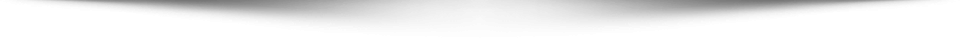For about four years, fans of the Mac Mini have been patiently waiting for Apple to release some type of update. This is a product that has a very strong following and loyal fan base even as far as Apple products are concerned. Many felt like it was being neglected, but Apple came back in a big way in 2018.
In total, the Mac Mini has gone through a total of four redesigns. It was first launched 13 years ago as a very affordable desktop option for people who wanted to experience MacOS. Even though the desktop looks good out of the box, that doesn’t mean that it delivers. Was the long wait worth it, or are people going to be frustrated with what Apple has turned the Mac Mini into?
Initial Thoughts
The look of the 2018 Mac mini might be a bit different, but at its core it still looks very much like what you would expect, only updated. I saw a few preview pictures online, but taking it out of the box really made me realize that this is the look of a truly modern version of the classic Mac Mini. It’s a little rounded square with a simple, imbedded Apple logo on the top of the device. There is one light on the side, and of course all the ports on the back.
There is no real reason for Apple to try to shrink the desktop anymore than they already have. That is why when I picked it up, it felt the same as my old one. Instead of trying to get it lighter than 2.9 pounds, they went with the design makeover. Space Gray is the only color it comes in, and I must say I like it as an upgrade over the previous silver color used on that last release. It blends in a bit more, while still looking sharp and powerful.
No one is really going to be that blown away with the initial unboxing of the Mac Mini, and that is really what Apple is hoping for. There will still be first-timers who will marvel at how small and light the device is, but it is not like you are carrying this around everywhere. Apple designs a lot of products that are supposed to shine and grab attention. The Mac Mini is supposed to provide outstanding performance while taking a backseat from the spotlight.
What’s In The Box?
The based model of the 2018 Mac Mini has an Intel Core i3-8100H processor. For $300 more, the Intel Core i5-8400B is available, and then for an additional $200 the Intel Core i7-8700B is used. Out of the models, I feel like the $1099 is worth the extra amount of money based mostly on this. Looking at this device long term, Core i3 processors are going to be passed up in the coming years. Core i5 and i7 processors should still be running strong.
This is the upgrade that most people are going to be spending the most amount of time on, and my thoughts are to go with the Core i5. The Core i5 and the Core i7 are both going to run a six-core chip, so the jump in different won’t be nearly as much as going for The Core i3 to the Core i5. It’s just not worth the extra cost to jump to the Core i7 for minimal difference.
With RAM, the standard is 8 GB, which I think is sufficient. A $200 upgrade gets a person to 16 GB, which is really about as high as I would go. If you need a ton of RAM on your Mac Mini (they offer 32 GB and 64 GB), the device is probably not for you in the first place.
All Mac minis use SSD storage, which is a must for speed these days from a high end product. The default storage is 256 GB, and upgrades go all the way to 2 TB. Getting anything more than 512 GB of storage is going to make the Mac Mini pretty pricey, and again, if you need more storage, maybe there are better buying options available. Apple has never really made storage options all that affordable.
Other upgrades include stronger Ethernet ($100) and pre-installed software (Final Cut Pro X, Logic Pro X). I personally don’t feel that either upgrade is worth it, but if you do share a lot of files within your network, the Ethernet upgrade might be worth looking into.
Quiet And Cool…But The Competition Lost Inches and Weight Too
After setting everything up out of the box and connecting it to a monitor, I did notice that the 2018 Mac Mini runs extremely quietly. There is no doubt that upgraded specs help with this quite a bit. Even during some really intensive work (4K video editing), I never really noticed the sound kick up much at all.
I gave the Mac Mini a touch a few times after using it as well, and this is one chill machine. There is no doubt that as time goes on it might get slightly louder and warmer, but out of the box, this thing can handle a ton. It is not billed as a maxed out desktop, but gaming would be about the only thing I can think of that would really test its limits.
While it is still the quiet and cool leader, the competition went on a diet to compete for the crown of smallest powerful desktop. The Intel NUC models are really trying hard to come for the thrown, and they do a solid job in many aspects. The form factor is almost the exact same, but they were able to get a discrete graphics chip in theirs. Asus and MSI also make desktops that are actually smaller than the Mac Mini, but performance isn’t as strong.
Performance
The landscape for compact desktops has changed quite a bit since the last release, meaning Apple has some competition to fend off. It’s still the overall leader as far as performance goes. That is with one caveat though: going with the Intel Core i5-8400B or the Intel Core i7-8700B.
Processing speed using the Core i5-8500B on the 2018 Mac mini is faster when looking at single-core and multi-core speeds compared to their most direct competition. Both the Intel Hades Canyon NUC8i7HVK and the Dell Inspiron 5680 Gaming Desktop use Core i7 processors, but they rated just below in speed.
The hard drive is one of the best in its class when looking at speed and reliability. Read and write speed, according to BlackMagic, is 2753 MB/s and 1238MB/s, respectively. All competitors from other brands can’t come close to that. The MacOS provides a bit of a speed boost over Windows machines as well.
Ports on Ports on Ports

In an age where Apple is stripping ports from a lot of their devices, they have everything you really need with the Mac Mini. I was very pleased to see that, in total, you have four Thunderbolt 3 ports, two USB 3 ports, HDMI 2.0, Ethernet and a 3.5 mm headphone jack.
Apple is not a company that likes to look back in the past, so it is understandable why they have four Thunderbolt 3 ports compared to just two USB ports. I think three in three might be better for the majority of people right now in 2018, but maybe in the future this four to two ratio will make sense.
When you step back and look at how many peripherals are constantly plugged in, most will realize that there are more than enough ports on the 2018 Mac Mini. Even if you need extra USB ports, buying a simple USB hub can work in a pinch.
Things I Didn’t Like
– Still No User Upgrades
Apple has been very anti-user upgrades on most of their products, but there has always been some optimism that the 2018 Mac Mini might be some type of the exception. That was not the case, as Apple pretty much wants people to decide what model they want at the very beginning. A person could upgrade the RAM if they really want to try, but it is a complicated process and requires quite a bit of knowledge to make sure there is no damage done. Upgrading the hard drive is impossible.
I personally would like to see some upgrade options simply because Apple releases the models so few and far between. If they do not release a new version in the next four years, why can’t I upgrade down the line? This will surely start to feel a little bit dated by then.
- Gaming
Gaming has never been a major focus for Apple and specifically, the Mac Mini. That holds true yet again, as the 2018 version is simply not designed with gamers in mind. In fact, I would simply look elsewhere if the majority of your day on a computer is playing video games.
For starters, the Intel UHD Graphics 630 is a bit underwhelming. With no discrete graphics option available, 3D games even at the rudimentary level are not going to work properly. It seems as though Apple still views gaming as mostly a niche type of thing, but it is as mainstream as ever. In 2018, there should not be releases for fairly expensive computers that have trouble handling anything Playstation 4 or Xbox One quality or above.
- Price
I get that Apple products are expensive. I also get that a four year old product is not going to cost as much as something brand new. With that being said, I wasn’t expecting a $300 increase on the base model. The $500 brand new Mac Mini was a great deal, and I would constantly recommend it to anyone in the budget. The “get in” price for the 2018 Mac Mini is $800, and with upgrades it easily goes over $1000. The desktop is quietly slipping into a brand new price range.
This is still the most affordable Mac on the market, and those who want and need MacOS are kind of stuck. I just wish they found a way to start out a bit lower on the base model. Maybe offering a smaller hard drive or something could have helped them get to that price point.
Final Thoughts
I’ve always been a fan of the Mac Mini, and the new release didn’t change my mind. It’s not perfect, but even after the long wait, no one should expect true perfection.
I do believe that for just about every person out there, the Mac Mini is going to be the most powerful desktop needed for daily use. The iMac is for true power users. Those who want MacOS at home, and who want flexibility when picking out a monitor, speakers and more, should look at this new release. Who knows when the next one will release (likely years from now), so there is no real fear of upgrading only to see a new release soon after.
As stated above, the Intel Core i5 processor is the upgrade that makes the most difference in performance. Going from 8 GB to 16 GB of RAM can also be done to see a decent bump. Other than that, stay away from the other upgrades, as they simply are not going to be worth it.

Proud University of Colorado graduate. Proud former spelling bee regional finalist. Most importantly, proud son, brother and uncle.