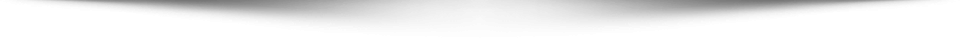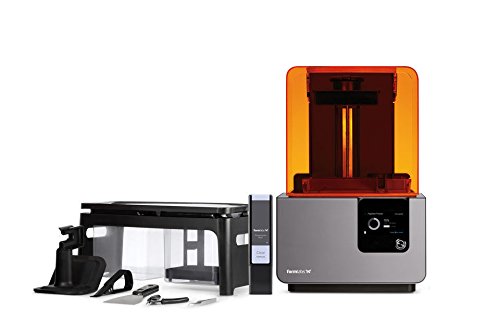
Just a few years ago, the 3D printer was looked at as some expensive novelty for the vast majority of us. I did not know anyone who had one, and I only knew of one company that owned one at their office. It is now pretty affordable to purchase a 3D printer for individual or business use. After going through a few of the most highly ranked options on the market, here are thoughts on the best value for each type of shopper.
Best Cheap 3D Printer Under $500 – Monoprice Maker Select 3D Printer v2 ($329)
It is really crazy to think that at this point, there are a ton of options for 3D printers priced below $500. This technology is becoming more and more available to people who don’t even use 3D printing for anything more than a novelty or grown up toy.
Learning Curve – Very Easy
Since this is priced so low, it makes sense that they are really catering towards people new to 3D printing. There is no prior experience needed to figure out how to use the Monoprice Maker Select Plus. Right out of the box, setup is extremely easy, and there are no parts during the process that can cause any type of slowdown.
What makes the learning curve very easy is that the big interface and the software that goes with the machine are well put together. They used to have a knob style control to handle a lot of their machines, and thankfully they are getting away from that. The touchscreen is much, much easier.
Playing around with it for about 15 minutes after setup can really make a person feel comfortable. After about two or three prints, it is pretty safe to call yourself an expert. Monoprice really had the consumer in mind when putting this together for the people new to 3D printing.
Features
The Monoprice Maker Select Plus has a number of features that simply aren’t supposed to be on 3D printers priced this low. In its class, the build area, the print bed, the range of materials that can be used and controls really puts it a notch above everyone else.
A large build area opens up the door for a lot of different ways to print. The print bed is heated, helping to keep builds solid with great adhesion. The build area officially checks in at 7.9” x 7.9” x 7.1”.
Material compatibility is great, because the last thing a beginner wants to do is worry about finding just the right filament. It handles pretty much any filament currently out there, including premium ones. All of this means more options as far as projects are concerned.
Touched on above, the touchscreen is a huge feature that makes the entire printer seem a bit more premium. Most 3D printers don’t start featuring a touchscreen until entering an entirely new price range.
Why It’s Worth The Price
Monoprice is a company that has been able to pump out 3D printers for a few years now. They have options like the $160 Mini Delta, which is insanely affordable, but it somewhat limited for obvious reasons. After giving both of them a try, spending $400 for a true entry level, cheap 3D printer seems like the better move.
The build area is probably the biggest reason why this stands out from the competition it is going up against in this price range. At 7.9” x 7.9” x 7.1”, it is pretty remarkable. The print bed is also very well made and put together, which means this thing will last a while.
The Maker Select is another option from Monoprice, and for the most part, it is the exact same printer. So why the price difference? That one does not print nearly as quickly, and there is no touchscreen to use. Those on a tight budget wanting a 3D printer might be willing to sacrifice those features, but the Plus model I believe is worth the extra money.
The 3D printers below are better, but that comes at a price. The Monoprice Maker Select 3D Printer V2 is a great, affordable way to get a taste of 3D printing, and it provides quality prints that can be used for business or pleasure.
Best Mid Tier 3D Printer – Lulzbot Mini 2 ($1500)
Right now, a good mid tier 3D printer is still going to cost over $1000. It is still relatively new technology, so that is just the way it is going to be. Luizbot Mini 2 is a great option for people who want to use one individually, or who own a small business and want to get a little bit of a taste of 3D printing on a bigger scale.
Learning Curve – Mostly Easy
When first receiving the Lulzbot Mini 2, most people are going to realize that it is a step up from anything entry level. Right away, the instructions and the tools provided might seem a little bit intimidating at first. Putting everything together might seem difficult, and some people will ultimately go with having someone else build it. However, the instructions and all the tools are provided to make it fairly easy.
Much like putting the thing together, learning how to use the printer is mostly easy as well. Everything is detailed very carefully in the instructions, but those with a little bit of knowledge about printing in general should be able to figure things out with trial and error.
From the very beginning, everything just works properly with usability in mind. It never was a requirement to sit there and monitor things as it did its work. It is always great to have a 3D printer that can be self-sufficient.
Features
The maximum print size is what a lot of people will look at first, and unfortunately that might be perhaps the biggest negative at this point. Ideally, it could be a little bit bigger, but that is the sacrifice people have to make when using a mid tier 3D printer. The maximum print size is 6.3″ x 6.3 x 7.08 inches. That might be more than plenty for some, while others could be left wanting more.
Everything else about the printer is extremely high quality. It is a machine that is compatible with flexible and rigid materials if people wish to use them. The E3D Titan Aero with .50mm nozzle is a high quality tool head that can be used over and over again. The heated print bed is also very solid, a borosilicate glass/pei.
One thing to keep in mind is that the printer uses a 2.85mm filament. This is different from a lot of other 3D printers, which use a 1.75mm. Keep that in mind, as sometimes it can be a little bit more difficult to find proper supplies.
The LCD screen, the self cleaning and really, the overall look all make the printer seem more expensive than it actually is. It’s basically a high end printer priced more competitively, with just a few compromises. The best in its class.
Why It’s Worth The Price
This is a very well put together 3D printer for people to take advantage of that is not going to break the bank at this point. It comes with a factory checklist and a very detailed toolkit to use so that people can feel confident about putting together the printer themselves. It’s a nice touch that usually only appears when it is a more expensive option.
Lulzbot really seems to have the consumer in mind with their machine. They have a number of resources for people who might just be starting out with 3D printing in general. It also keeps everything open source, which is not all that common for a printer in this price range.
As far as overall packages are concerned, this is going to be the best mid tier option for most people. There are some disadvantages that can be tough to overlook for some, but the vast majority will not be able to find a better overall machine for its price.
Durability also seems to be a major selling point for the Lulzbot Mini 2. It even has the ability to self clean itself, which keeps things in working order even better. It might be a little bit smaller than some of the other 3D printers, but it is still built with excellent quality that can withstand a lot of usage.
Best High Quality 3D Printer – Formlabs Form 2 ($3500)
A 3D printer can serve a variety of purposes, but when you get to this level, most people are using it for work at least part of the time. When looking for the best high quality 3D printer, it is hard to find a better value than the Formlabs Form 2.
Learning Curve – Easy
For a machine that can do so many different things, it is pretty remarkable that it has a relatively easy learning curve. There are a few things people need to know about before officially using it, but for the most part everything just works well. There is really no experience needed to start using the Formlabs Form 2, which is another reason why I love this printer so much. I was only able to have a limited amount of time with this printer, but I learned how to properly operate it in such a short amount of time.
I did notice right away that the machine is loud, but there is really no way around that. All the 3D printing machines right now are loud. At first, I thought maybe there was something wrong with the printer, but then I realized after reading other reviews that it is normal.
Features
It is easy for me to gush over the features on the FormLabs Form 2, simply because I’ve never used a 3D printer this great before. However, people want to know how it stacks up against other 3D printers in this price range, so a few key features need to be pointed out.
For starters, it operates a little bit differently than the norm in the price range. Instead of relying on heating up plastic filament and using a nozzle to make every object layer by layer, the Form 2 grows each new 3D project by using a laser projection system and UV-curable resin. It is pretty cool to witness, as a tiny layer solidifies little by little as it goes upward.
The resin tray auto-fills, each build is easy to ultimately remove and there are a lot of remote printing options and monitoring for those people who don’t have the opportunity to be buy the printer at all times. All in all, the features are great for the price.
About the only negative for the machine at this point is that customer service can be hard to get ahold of at times. Compared to Lulzbot above, Formlabs simply makes it tough for people to get answers. Maybe that has to do with not that many printers being out there, relatively speaking, but still it is frustrating if something goes wrong. Fortunately, the printer is very durable and works well, so one way a person can’t complain about customer service is to have no need to contact them.
Why It’s Worth The Price
Every single thing on the FormLabs Form 2 is high end. One should expect that with a price that gets that high, but there are actually a lot of flawed 3D printers out there. Making a huge mistake in purchasing the wrong one can really throw a wrench into a person’s decision.
It can be incredibly difficult to purchase a printer worth over $3000 online. Not many people are even in position to do so. When factoring in price, quality and everything else, there is just not a better option on the market today.
Printing is extremely consistent. You won’t have to worry about failed prints. There is very little mess, thanks to the resin bank. It’s not perfect, but it’s the best value for a high end 3D printer out right now.
Final Thoughts
As 3D printing continues to become more and more mainstream, the prices will continue to fall. Not only that, but the quality of machines will only go up. Therefore, those who are able to wait a little bit of time are better off not dropping a ton of money on some machines out there just yet.
With that being said, these options above are all pretty future-proof. That is to say that they are built to last for a few years at minimum. There will be no need to invest in an upgrade, unless of course a person is someone who always needs the latest and greatest.

Born and raised in Chicago. Former high school teacher who became sick of getting summers off so I took on a 12-month a year job.