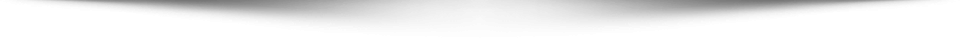Do I Need Windows and Software Licenses for a Virtual Machine?
Virtual machines (VMs) offer a versatile and efficient way to run multiple operating systems on a single physical machine.
This capability has made VMs a popular solution for various use cases, from software development and testing to running legacy applications. But one common question many users face is whether they need separate Windows and software licenses for these virtual environments.
What is a Virtual Machine?
In essence, a virtual machine is an emulated system that runs within another operating system. For example, you could operate Windows within a MacBook or even run another instance of Windows within a Windows system. This emulation provides the convenience of using multiple operating systems without the need for additional hardware.
Licensing Requirements for Windows VMs
When it comes to Windows, Microsoft’s licensing policy is quite clear: each instance of a Windows operating system, whether physical or virtual, requires its own license.
This means that if you are running a Windows VM, you will need a separate Windows license for that virtual instance. This applies regardless of whether the host machine is also running Windows.
For businesses, Microsoft offers special licensing options under the Windows Server and Windows Enterprise editions, which can include multiple virtual instances in a single license. However, these options are typically more expensive and aimed at larger organizations.
Licensing Other Software
Beyond the operating system, any other software you run on a VM also requires a proper license. For instance, if you install Microsoft Office on your VM, you need an additional Office license for that particular instance. The same rule applies to any other proprietary software. Failing to properly license your software can lead to non-compliance issues, which can be costly in the long run.
Free and Open Source Alternatives
One way to avoid the complexity and expense of multiple licenses is to explore free and open-source software.
For example, Linux distributions like Ubuntu or Debian can be run as VMs without incurring additional licensing costs.
These operating systems come with a variety of free applications that can serve as alternatives to paid software.
Hyperlinks to Relevant Information
For more in-depth information on Microsoft’s licensing policies, you can visit their official Volume Licensing Service Center. If you are interested in exploring free and open-source alternatives for your VM, you might find valuable resources on the Ubuntu website.
Understanding the licensing requirements for virtual machines can save you from potential legal and financial pitfalls. Each instance of a Windows operating system in a VM requires its own license, and the same applies to any additional software you install.
By considering free and open-source alternatives, you can also significantly reduce your licensing costs while still leveraging the power of virtual machines.
Proper licensing ensures that you are compliant with software policies and enables you to fully utilize the capabilities of your virtual machines without unexpected interruptions. Whether for business or personal use, understanding these requirements can help you make informed decisions and maximize the benefits of virtualization.