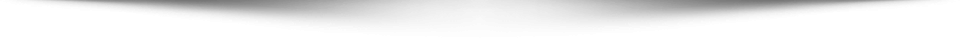5 iPhone Battery Savings Tips You Need to Know
Maintaining your iPhone’s battery life is crucial for optimal performance and longevity.
With a few simple adjustments to your device’s settings and usage habits, you can significantly extend your battery’s lifespan and ensure your iPhone runs efficiently throughout the day. Here are five essential tips to help you get the most out of your iPhone’s battery.
1. Enable Low Power Mode
Low Power Mode is a handy feature that conserves battery life by disabling or reducing certain functions. When activated, it turns off background app refresh, automatic downloads, and some visual effects. To enable Low Power Mode, go to Settings > Battery > Low Power Mode.
This is especially useful when you’re running low on battery and need to stretch its life until the next charge.
2. Manage Background App Refresh

Background App Refresh allows apps to update content in the background. While convenient, it can drain your battery quickly. To manage this feature, go to Settings > General > Background App Refresh. You can either turn it off entirely or selectively enable it for specific apps that you use frequently.
3. Adjust Screen Brightness and Auto-Lock
The screen is one of the biggest battery drainers on your iPhone.
Reducing the screen brightness or enabling Auto-Brightness can make a significant difference. Go to Settings > Display & Brightness to adjust these settings. Additionally, setting a shorter Auto-Lock interval will turn off your screen faster, further conserving battery life. You can find this option in Settings > Display & Brightness > Auto-Lock.
4. Disable Push Email
Push Email can be convenient, but it continually uses power to fetch new messages. Instead, set your email to fetch data manually or at intervals. Go to Settings > Mail > Accounts > Fetch New Data and select either “Fetch” for longer intervals or “Manual” to update emails only when you open the app. This change can significantly improve your battery life without major inconvenience.
5. Update iOS Regularly
Apple frequently releases iOS updates that include performance improvements and battery optimizations. Keeping your iPhone’s software up to date ensures you benefit from the latest enhancements and bug fixes. To check for updates, go to Settings > General > Software Update. Regular updates can help your device run more efficiently and conserve battery life.
These simple yet effective tips can help you extend your iPhone’s battery life, ensuring that your device is always ready when you need it. For more detailed guides and tech tips, you might want to check out useful resources on TechRadar or CNET, which offer comprehensive advice on maintaining and optimizing your gadgets.
By implementing these battery-saving strategies, you can enhance your iPhone’s performance and longevity, making the most out of every charge.